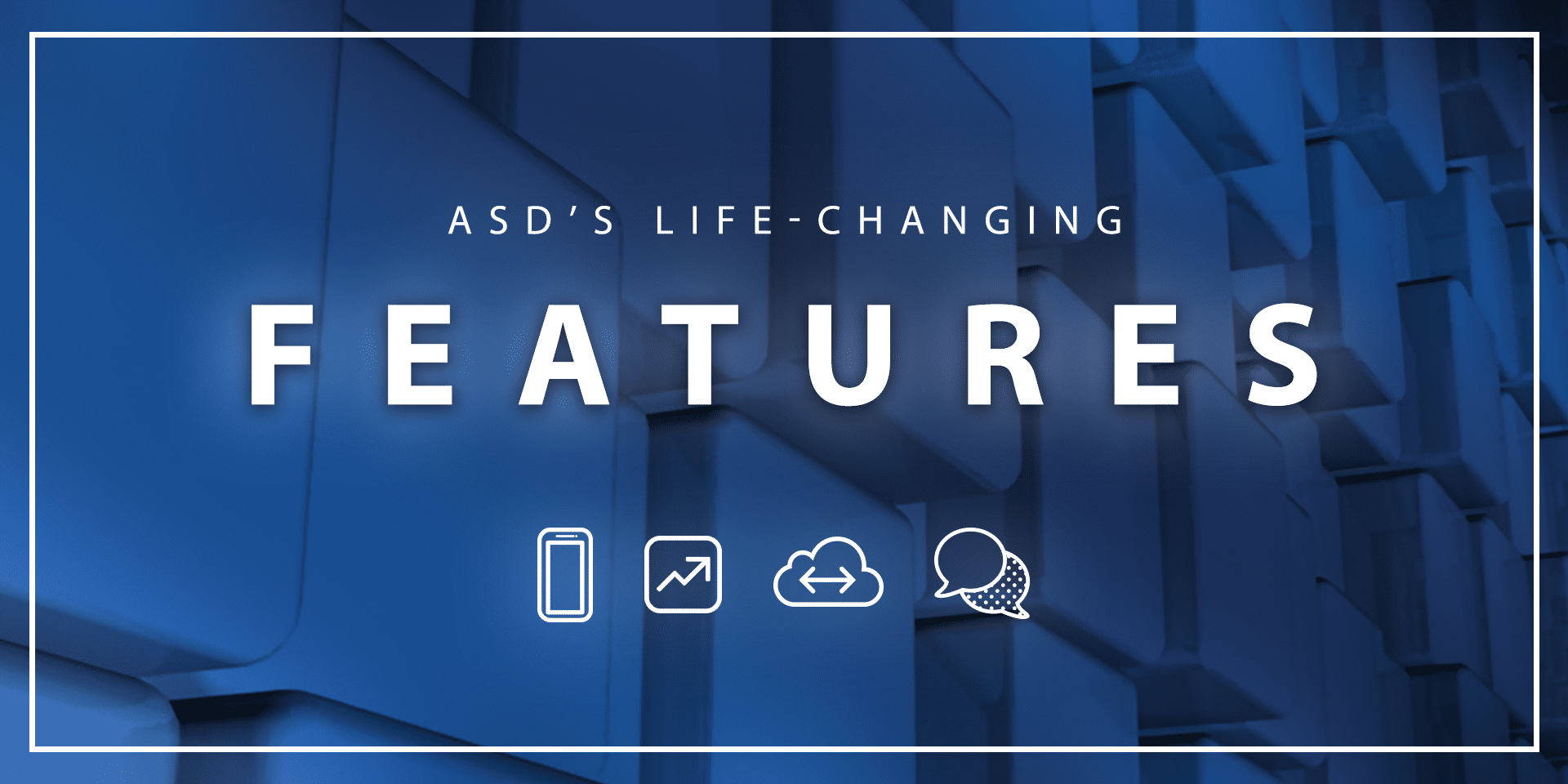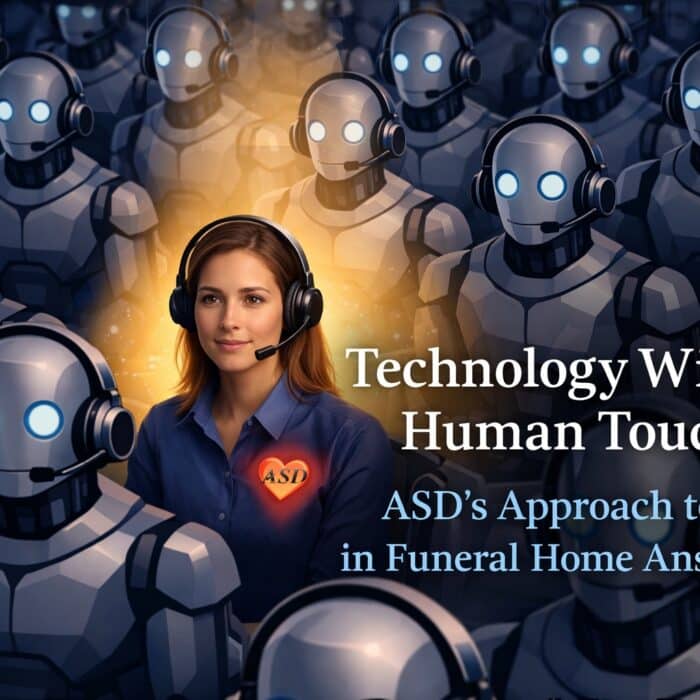Feb 17, 2023
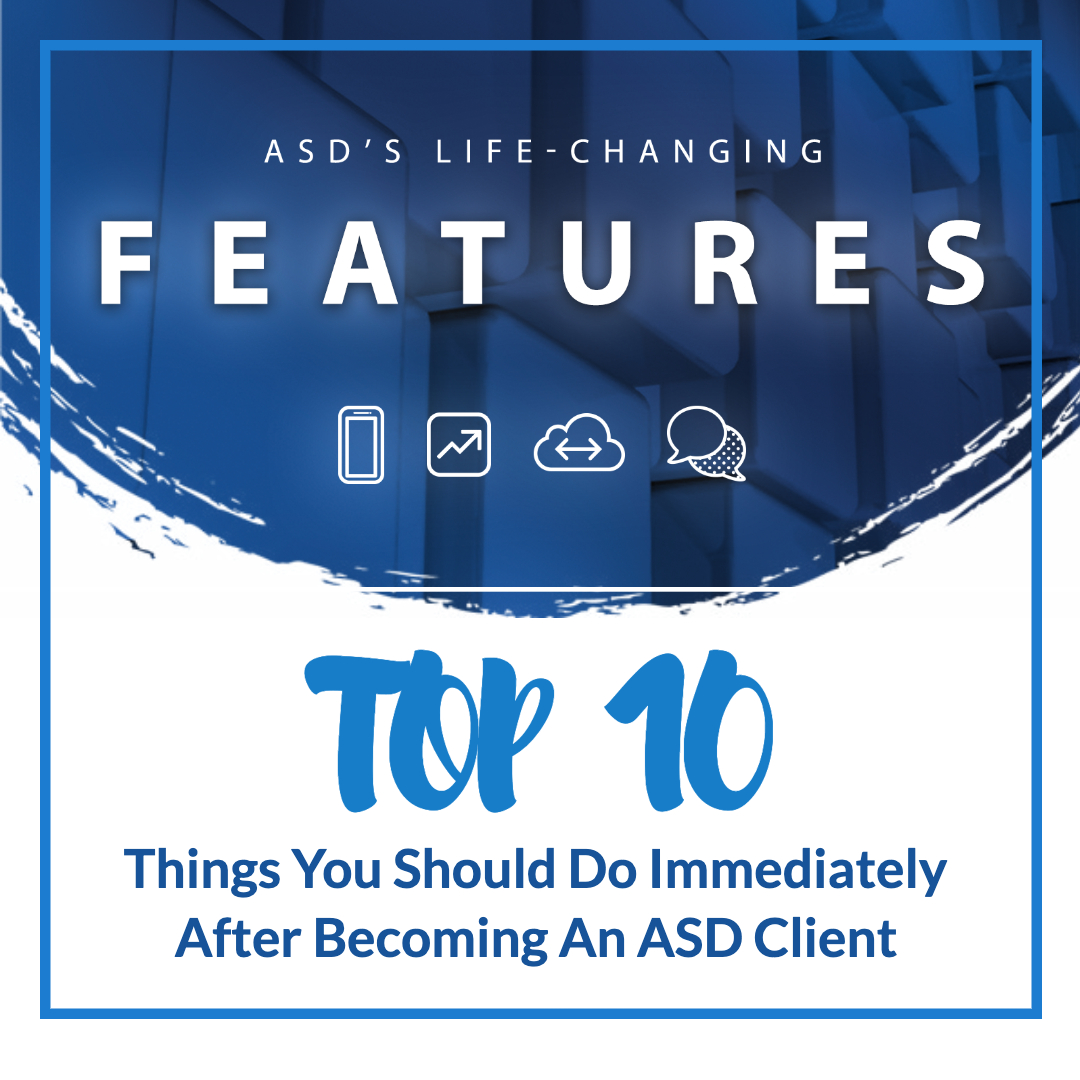
These 10 simple actions can help you make the most of your experience using ASD for your funeral communications.
So, you just received your call forwarding number from ASD, allowing you to divert your funeral home’s phone lines to our answering service. You may be wondering, ‘What’s next?’ Our company has an entire team devoted to helping you answer that question and to walk you through all of the new solutions now available to you and your team. However, we understand the hectic nature of the funeral business and why it may be helpful to have a written guide you can access at any time to review these steps.
If you’re thinking, ‘Why give me homework if you know how busy I am?’, we totally get that mentality. However, we guarantee that taking the time to complete these tasks now will save you boat loads of time in the future. Our passion is helping to streamline your processes and make life easier for you, but in order to do that we need a little help from you to make the most of your experience using our service.
Please don’t hesitate to reach out to one of our experienced Client Solutions Specialists if you have any questions or would prefer a more personalized tutorial. They can be reached daily 9a-9p EST at 800-868-9950 ext. 5 or via email at solutions@www.myasd.com.
Here 10 Things We Recommend You Do Directly After Becoming an ASD Client
1. Download the ASD Mobile app (Available for iPhone and Android)
In this video, National Sales Manager, Craig Meehan and Client Solutions Supervisor, Sherry Martin, detail the history of our app before walking you through how to download and log into ASD Mobile. They also provide details on some of the important things you’ll notice on our app’s Home screen.
There is a reason why ASD Mobile is the most downloaded and highest rated app for funeral service professionals. We are not tooting our own horn to say this app can dramatically improve the lives of funeral directors. It is an undisputed fact. With ASD Mobile, you can join into calls real-time to help families in need of instant help. Every call answered by ASD is categorized on the app. Clients have instant access to their messages with just a quick tap. Listen, read, re-dispatch and respond to messages, control your outgoing Caller ID, change your on-call preferences, update service information, handle online chats from your website and more, all from the palm of your hand! Available for both iPhone and Android.
We recommend sharing your account login information with everyone on your team who will need access to messages handled by ASD. Once the app is downloaded, each person has the option to create their own unique password. If you have more than one account with ASD, you can use our convenient Fast Login feature to add your other account login credentials. Once you add this information, it will remain stored in the app, allowing you to conveniently switch back and forth between your ASD accounts. We understand that your staff may have specific preferences with regard to how they are notified of new messages. Our app allows you to easily adjust when, how, and why you are notified of a new message from ASD.
Watch our video to learn how the ASD Mobile app for iPhone and Android gives funeral professionals full control over their individual contact preferences. This is by far ASD’s most requested app tutorial. In this video, National Sales Manager Craig Meehan and Client Solutions Supervisor Sherry Martin, explain how personalizing your ASD Mobile contact settings can greatly enhance your funeral home communications. They also walk you through how to easily adjust your push notification settings.
Instead of being called while you are with a family or on the road, you can respond through ASD Mobile. Be sure to take time to customize your notification settings (see video above) to ensure you are alerted for the types of messages you deem important. When a message is received, you will see a SAVE and DELETE button appear below the call recording. Tapping on either button notifies us this message has been received and will prevent any further contact from ASD.
2. Enable ASD’s Texting Feature
One of the most important steps to getting the most out of your experience using ASD is to enable our text messaging features. This requires a separate authorization from the contract signer, owner, or manager of your ASD account. Below is a brief description of these ASD-exclusive solutions, a promotional video and links you can click to learn more.
MobileFH® Texting– Send and receive text messages on ASD Mobile using the funeral home’s main phone number as your outgoing Caller ID. Learn more.
Next Step Text™- Provide important resources to families via text message immediately following their first call. Learn more
Obit Texting- Enable ASD Call Specialists to text callers information on your current services directly from your funeral home’s website. Learn more
To enable these features, open the ASD Mobile app and pull up the left side menu by swiping left to right on the home screen, and then click Turn On under MobileFH Texting®. This action will provision ASD to send text messages using your funeral home number and is a requirement for all of our texting features. Please note: ASD’s text messaging is compatible with most but not all phone service providers. Click here to learn more about all of our text messaging solutions.
3. Set Up No Answer Call Forwarding
In this video, we explain the benefits of backing up your lines with No Answer Call Forwarding.
Call forwarding features make it simple to work outside of the office without any anxiety over missing an important phone call. Simply program your phone lines to automatically forward over to ASD if it is not answered in the funeral home by a predetermined number of rings. To set up this feature, contact your local phone company after you are provided with your ASD toll-free call forwarding number. Instruct them to set up No Answer Call Forwarding for your funeral home phone line(s). You will need to specify you how many times you would like the phone to ring in the office before it automatically diverts to ASD (most of our clients set this to 3 or 4 rings). This solution also eliminates the need for you to manually forward your phone lines to ASD, saving you time and reducing your billable calls.
No Answer Call Forwarding empowers you and your team to speak directly to families as often as possible without risking a lost call. You can even enable this feature 24/7 so that if an emergency or unforeseeable event occurs, you’ll have peace of mind knowing that ASD will answer the call. When contacting your phone company, be sure to also ask if they offer any other Call Forwarding features. For instance, some companies offer Ultra Call Forwarding, which allows you to transfer your phone lines remotely from any location.
4. Add Helpers to Ensure ASD Sounds More Local To Your Area
Watch the video above to learn more about the benefits of using ASD’s Helpers feature and for a walk through of how to conveniently provide us with this information via the ASD Mobile app.
We know how important it is for you to offer a personal touch to callers who contact your funeral home. That is why ASD encourages you to utilize our Helpers Tool so that we can assist your callers with information about your local area 24/7. Help ASD to sound more local to your area while handling first calls by providing addresses and phone numbers for local hospitals and nursing homes. Add your recommended hotels and florists so we can assist callers needing this information on your behalf. Provide us with details on your local cemeteries so we can help not only callers attending an upcoming graveside service, but also those that are trying to locate a plot or get in contact with a cemetery about a past burial.
If there is a person or company who routinely calls your funeral home, provide us with their phone number so we can quickly recognize their incoming call. These are just a few of the ways to use ASD’s Helpers Tool allows us to better represent your funeral home. Providing this data to ASD also saves you time because you will have fewer calls to return.
5. Sync Your Website and/or Case Management System with ASD
In this video, National Sales Manager, Craig Meehan, explains how ASD’s FuneralSync™ feature can help funeral professionals to be more efficient by enabling them to automatically transfer information between ASD and their existing technology platforms.
Funeral professionals spend hours every week entering data into their funeral management systems and posting information on their websites. FuneralSync™ was created by ASD more than a decade ago to help our clients reclaim the time once spent on these redundant tasks. Through our integration with the leading funeral home website and software providers, your funeral home can automatically transfer information between ASD and multiple programs. Rather than having to log into various databases and copy/paste information into multiple fields, the data is automatically synced without any effort.
With ASD’s FuneralSync™, you can integrate your funeral home’s website with our system, ensuring we always have your current service information. This allows our Call Specialists to assist those who contact your funeral home with questions about obituaries, ensuring you have fewer calls to return. Additionally, it eliminates the need to fax or call in your service information to our answering service. ASD’s FuneralSync™ program also allows you to connect your funeral home software to ASD’s systems. With this integration in place, every time ASD handles a new First Call for your funeral home, information on the deceased person will be automatically pushed to your funeral home’s case management system.
ASD makes our API available to any software or web company interested in integrating with us. To see a list of our current FuneralSync partners, click here. If you would like to enable this timesaving feature for your funeral home, simply contact any of the providers on this list and ask them to activate the ASD FuneralSync™ integration.
6. Add Phone Numbers to Your Solicitor Shield™ Blocked List
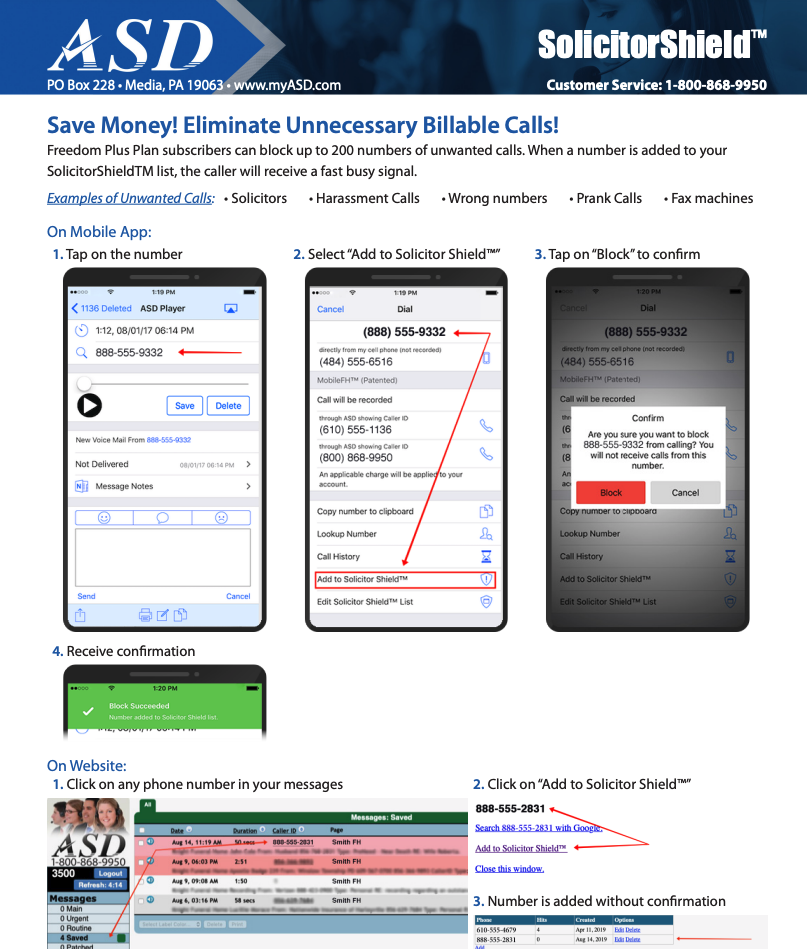
Click on image to see instructions for adding phone numbers to your blocked list.
Whether it is a pushy salesperson, a rude caller or someone you simply do not wish to speak with, our Solicitor Shield™ can help you to easily prevent unwanted calls from getting through while phone lines are forwarded to ASD. This also ensures you are never charged for these incoming calls. You can easily add up to 200 numbers to your Solicitor Shield™ block list through ASD’s website and mobile app.
7. Set up Web Users and Passwords
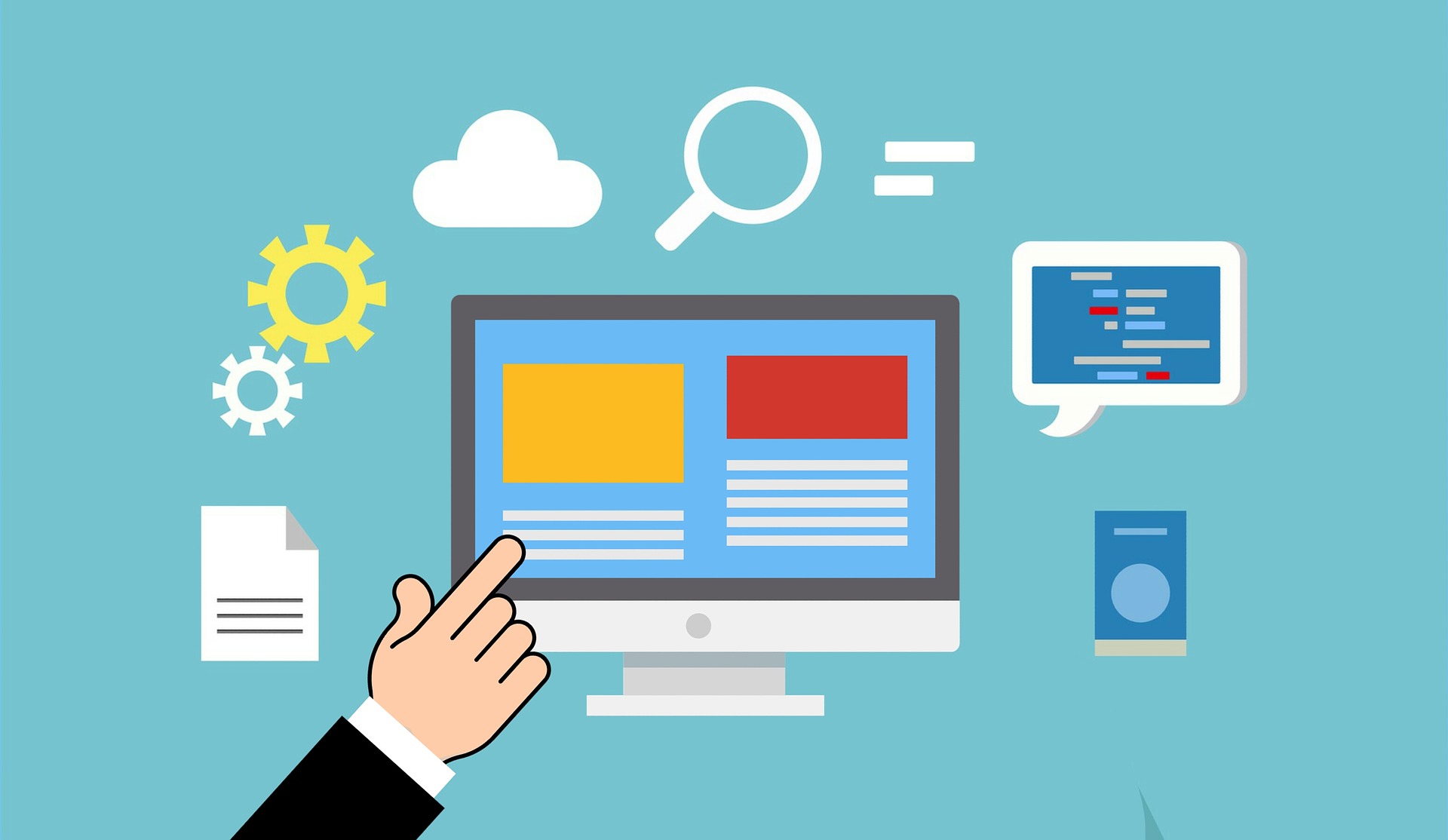
ASD’s secure internal website allows funeral home staff to log in with their individual telephone number. This enhances message tracking between users, ensuring there is never any question as to which employee saved or deleted a message. In accordance with this update, we created a Web User feature so funeral home owners could give other employees access to ASD’s internal website. We understand that many funeral homes have employees who are never on call but still require access to call recordings and other information obtained by ASD.
Once you have logged on to the site with your web password, click ‘Web Users’ under the Data section of the navigation bar. Here you can add, edit or delete a web user to provide access to myASD.com. If there are multiple staff members who require access to the site but are not listed as on-call contacts, such as administrative support, you can create a single web user that all of these employees may use to log on. We recommend labeling the Web User ‘secretarial mode’ or something similar to avoid any confusion.
8. Share ASD’s Onboarding Video with Staff
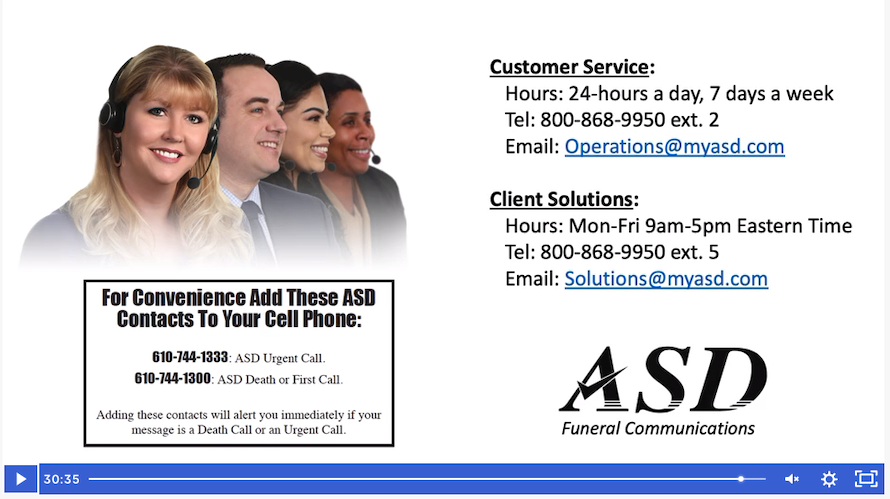
In addition to this guide, ASD has also created a detailed Onboarding Video that walks you through how to use all of our different mobile tools and solutions. This video link is sent to you along with ASD’s welcome guide and call forwarding instructions when you first join our answering service. If you would like us to email you a link to this video, please contact our Client Solutions Team at solutions@myASD.com and ask to be sent the link to the ASD Onboarding video.
9. Explore our Quick Tip Video Tutorials
If you’re pressed for time but still want to look into our various features, we recommend exploring our Quick Tip videos which are under 5 minutes and jam-packed with helpful information on ASD solutions that can make life more convenient for funeral directors. While a few of these videos are listed above, you can explore our full video library. Each video features a different ASD tool presented by our National Sales Manager, Craig Meehan, and Client Solution Supervisor, Sherry Martin.
10. Save These ASD Phone Numbers as Contacts in Your Phone
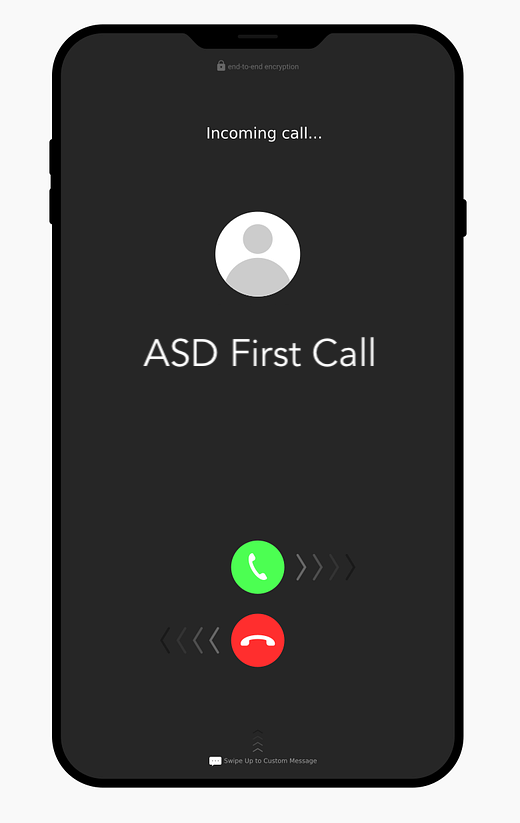
We’ve all been out somewhere when our phone lit up with an incoming call, only to see the words ‘scam likely’ on the screen and ignore it. This is a helpful feature that telephone companies use to prevent people from answering calls from unknown numbers. For this reason, we recommend saving the two phone numbers below in your cell phone contacts and instructing your staff to do the same. This will decrease the chances of missing an important call from ASD.
610-744-1333 – ASD Urgent Calls
610-744-1300 – ASD First Calls
We use two different numbers depending on whether the message is urgent or a new first call, so be sure to label the phone numbers as such in your phone so you will always know when the call is regarding a recent death.
ASD’s Client Solutions Team is dedicated to giving every funeral home who entrusts our answering service to handle their calls the best experience possible. We want to help you make the most of all of the features and solutions our company has created to make life easier for you and your funeral home team. Please don’t hesitate to contact us with any questions or concerns you may have about your new ASD account. The Client Solutions team can be reached daily, 9a-9p EST at 800-868-9950 ext 5 or via email at Solutions@myASD.com.
RELATED READING
9 ASD Solutions to Help Funeral Professionals Navigate the New Normal
40 Common Questions Funeral Directors Have About Answering Services
About The Author
Jess Farren (Fowler)
Jess Farren (Fowler) is a Public Relations Specialist and Staff Writer who has been a part of the ASD team since 2003. Jess manages ASD’s company blog and has been published in several funeral trade magazines. She has written articles on a variety of subjects including communication, business planning, technology, marketing and funeral trends. You can contact Jess directly at Jess@myASD.com