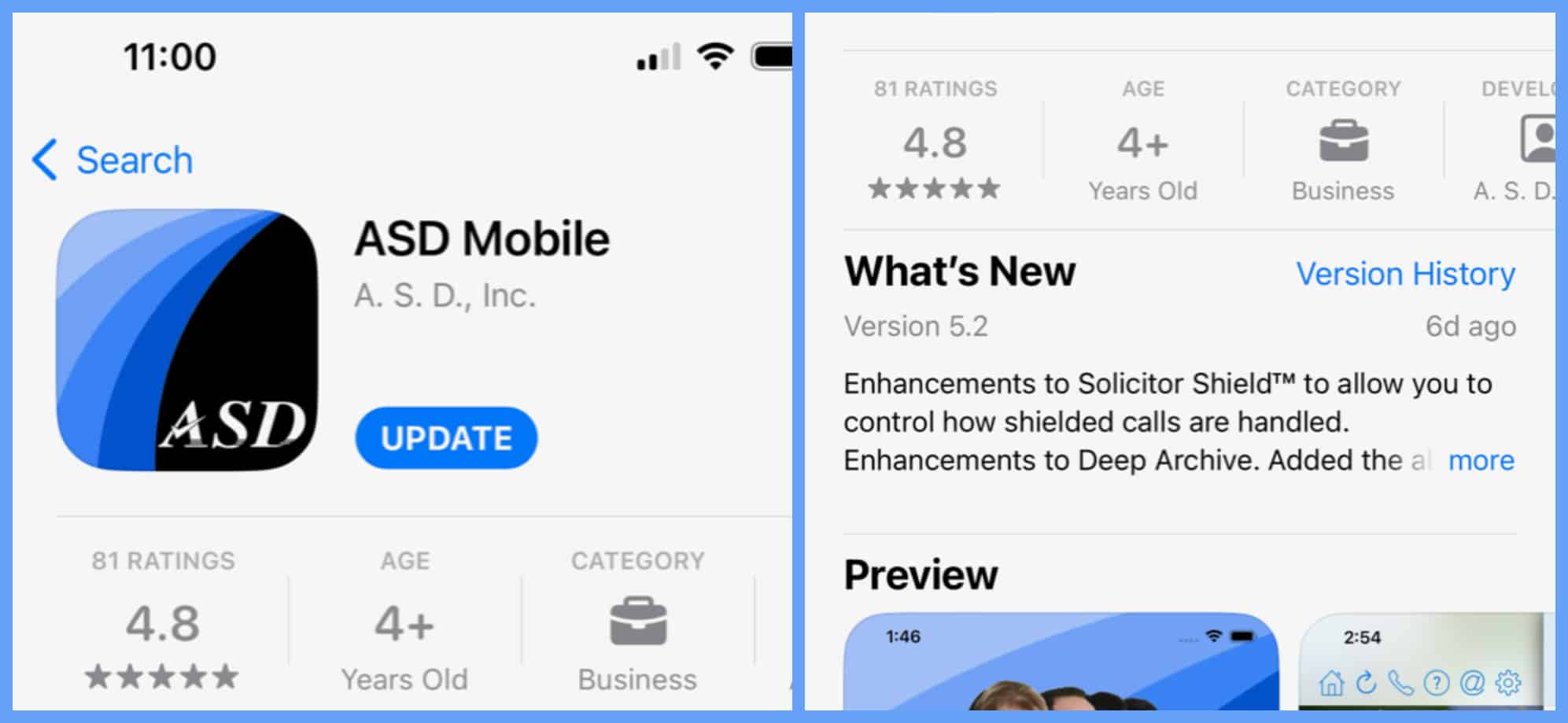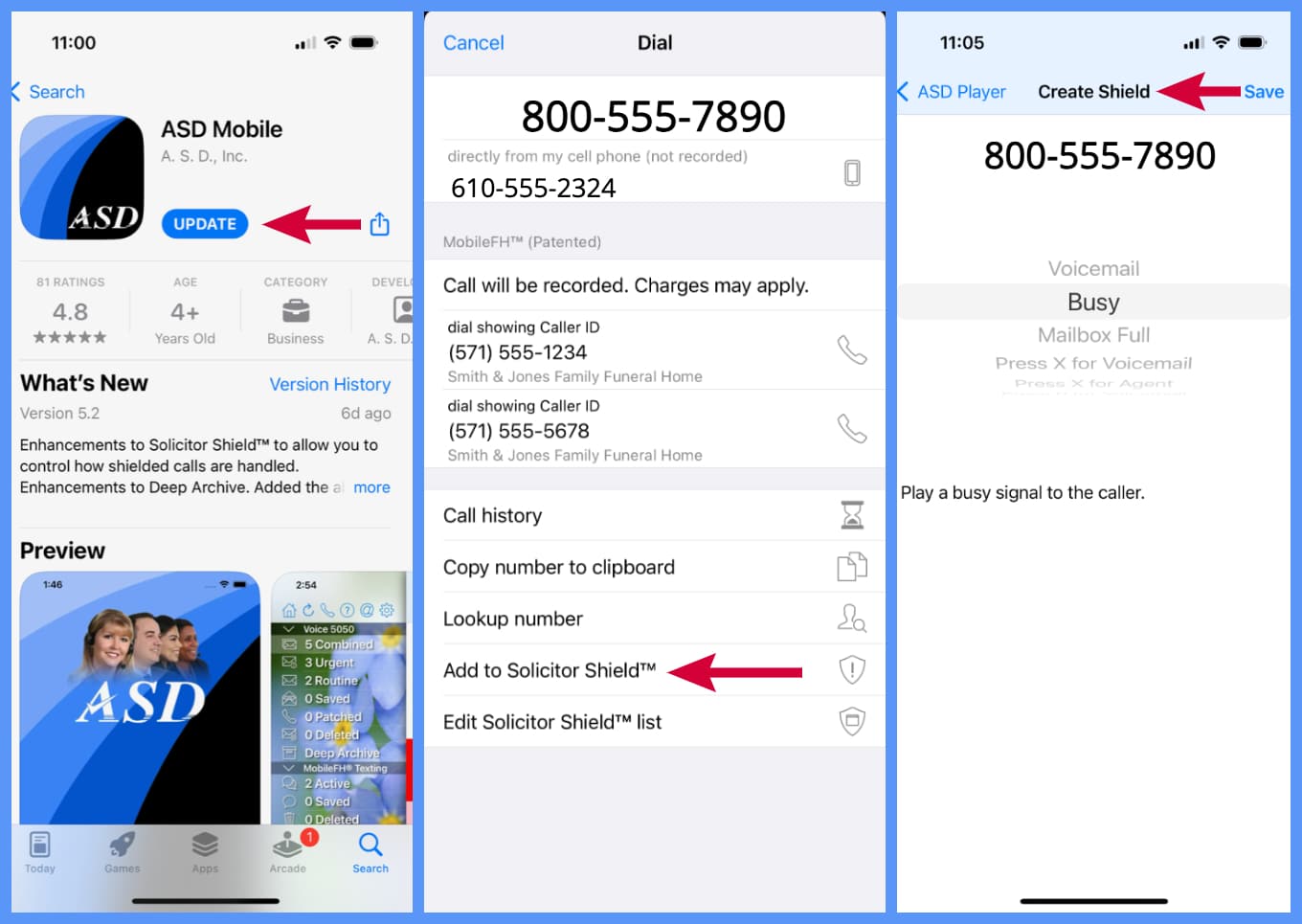
ASD recently released an enhanced version of ASD Mobile to the Apple App store. The latest version, ASD Mobile 5.2, introduces new Solicitor Shield® call blocking tools to make it simpler than ever for funeral directors to control how ASD screens their calls. These new options allow funeral homes to specify how ASD should screen calls from specific numbers, streamlining communication processes while ensuring only authorized individuals or designated contacts are able to connect during critical times.
By helping funeral homes to filter out unwanted solicitations or disturbances, ASD’s updated Solicitor Shield® call blocking features put the remote control directly in the hands of funeral directors. To utilize these options, simply tap on any phone number within ASD Mobile and then tap ‘Add to Solicitor Shield.’ You can then select from a list of options of how you want ASD to handle calls from this number.
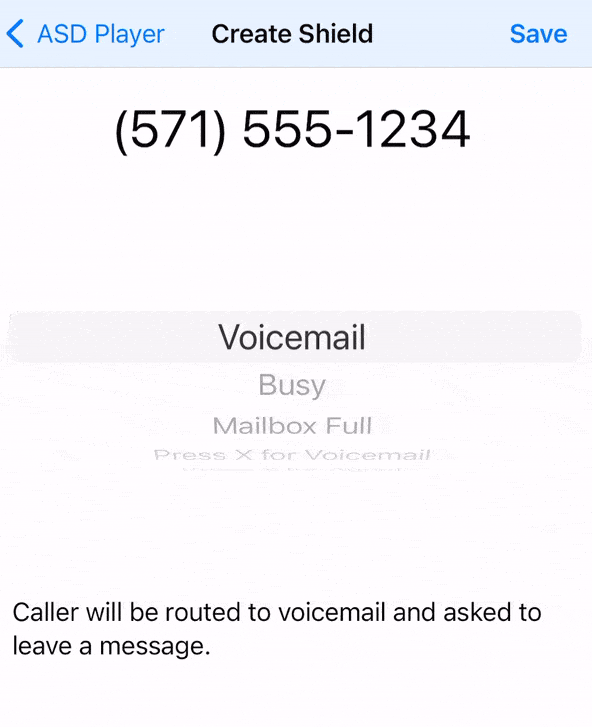
The first option listed here is ‘Voicemail’ which is a great solution for any callers who you would rather be sent directly to a voicemail box. For instance, perhaps you receive routine calls from a prep room supply company telling you about their current specials and promotions. Messages left here are stored in the app for review at your convenience.
The second Solicitor Shield® call blocking option is ‘Busy.’ If selected, any calls placed to your funeral home from this number will hear a fast-busy signal. This is the ideal choice for those annoying spam and solicitation calls that you do not want to get through to you at all. (A great solution for all of those Google Business Listing inquiries). Alternatively, you can select the third option, “Mailbox Full” which will play a message for the caller telling them your mailbox is full and cannot accept new messages.

In addition to updating Solicitor Shield® options, our most recent app update guarantees compatibility with Apple’s cutting-edge Virtual Reality headset, the “Vision Pro.” For those eager to explore this new frontier, our app is now fully functional on this device. While VR remains a relatively new medium, the potential it holds for the funeral profession is undeniably intriguing. As always, we strive to remain at the forefront of innovation and embrace new technological advancements.

With every major app software update, there is always the potential for unexpected glitches to occur so please don’t hesitate to contact us at support@myasd.com if you experience any issues using the new version of ASD Mobile for Apple. For Android users, we are now focused on updating our app for the Android platform and plan to release an updated version in the near future.
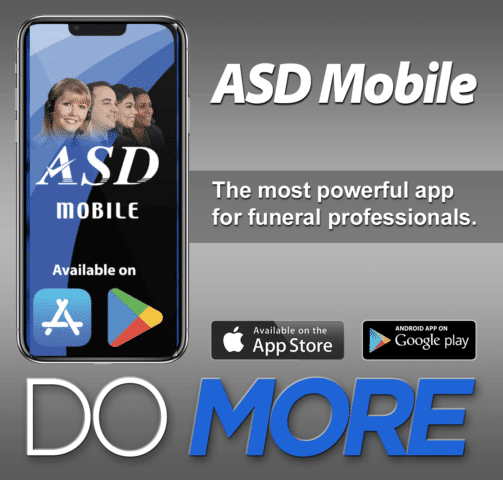
Related Reading
Top 10 Things You Should Do Immediately After Becoming An ASD Client
13 Time-Saving Solutions For Busy Funeral Directors
ASD’s Patented Solicitor Shield™ Blocks Over 3 Million Unwanted Calls