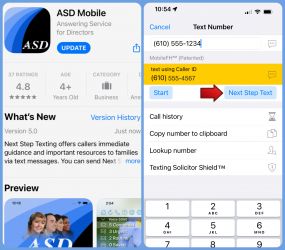Aug 12, 2022
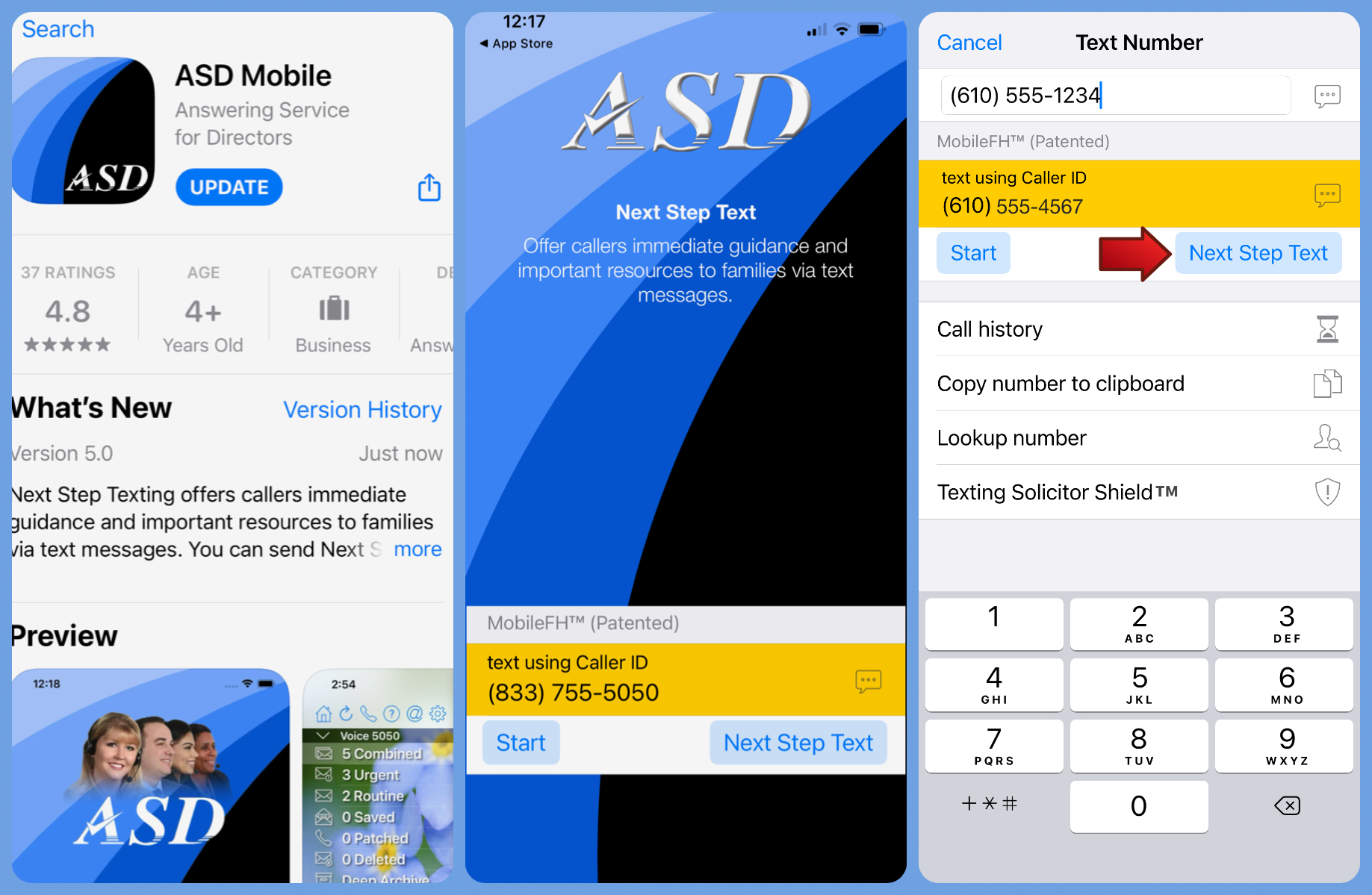
On Thursday, August 11th, 2022, a new version of the ASD Mobile app was released to Apple’s App Store. Our ASD Mobile 5 Update includes a brand-new app icon we created to commemorate our 50th Anniversary Year. If you are an ASD Mobile for iPhone user, you should notice the new app icon on your phone. If you don’t, be sure to visit the App Store to update our app on your phone.
![]()
In addition to the new icon, the updated app includes our new NEXT STEP Text™ solution. While this new feature is already being used by ASD Call Specialists to send families an arrangement conference checklist immediately following their first call, the app update allows funeral directors to conveniently send the checklist from their phones as well. When the funeral home handles the first call, they can tap on a button within our app to immediately send families a helpful guide on what information they will need to gather for the funeral home before their first meeting.
ASD’s new NEXT STEP Text™ can be accessed from within the MobileFH® Texting section of ASD Mobile. Simply tap on the plus button in the right-hand corner to initiate the text, enter the phone number and tap on the new Next Step Text button. The text will include the words ‘Here is your helpful guide. Please feel free to call or TEXT reply at your convenience during this difficult time’ and will include a link to the NEXT STEP Text™ checklist. (Click here to see a sample of NEXT STEP Text™ checklist. Please note, the link sent is fully customizable through ASD).
The NEXT STEP Text™ app feature offers funeral professionals a convenient method for initiating contact with families via text. Having the ability to instantly send families a helpful resource immediately following their first call gives funeral homes the opportunity to demonstrate their commitment to customer care. Families appreciate having helpful information at their fingertips and being able to communicate with the funeral home via text.
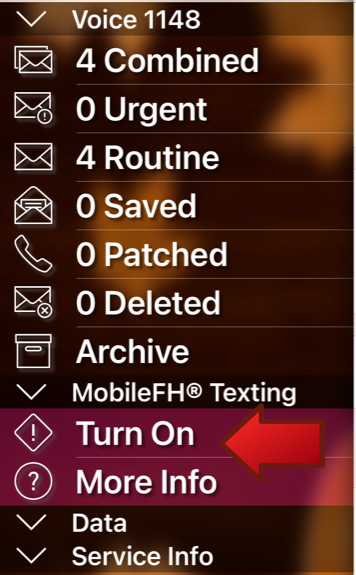
Please note: If you see the words ‘Turn On’ under the MobileFH® Texting section of ASD Mobile, this means that your funeral home has not enabled ASD’s MobileFH® Texting on your phone lines. This feature is required in order to send the NEXT STEP Text™ from the funeral home’s main business phone number. MobileFH® Texting requires a separate authorization from the contract signer, owner or manager of your ASD account. To enable this feature, open the ASD Mobile app and pull up the left side menu by swiping left to right on the home screen, and then click Turn On under MobileFH Texting®. (Note: MobileFH® Texting is compatible with most but not all phone service providers.) To learn more, please email solutions@myASD.com or call 800-868-9950 and ask to speak to our Client Solutions team.
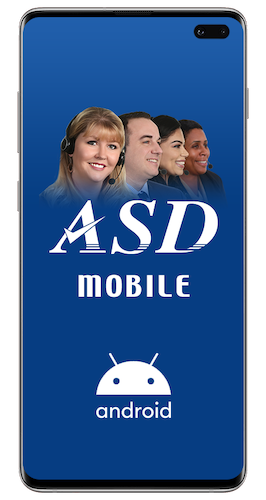
For Android users, we are now focused on updating our app for the Android platform to include our new NEXT STEP Text™ solution. We plan to release an updated version later this year. Be sure to check back for further updates.
Related Reading
Celebrating 10 Years of ASD Mobile
ASD Turns 50: Part III of our Company’s Story
About The Author
Jess Farren (Fowler)
Jess Farren (Fowler) is a Public Relations Specialist and Staff Writer who has been a part of the ASD team since 2003. Jess manages ASD’s company blog and has been published in several funeral trade magazines. She has written articles on a variety of subjects including communication, business planning, technology, marketing and funeral trends. You can contact Jess directly at Jess@myASD.com