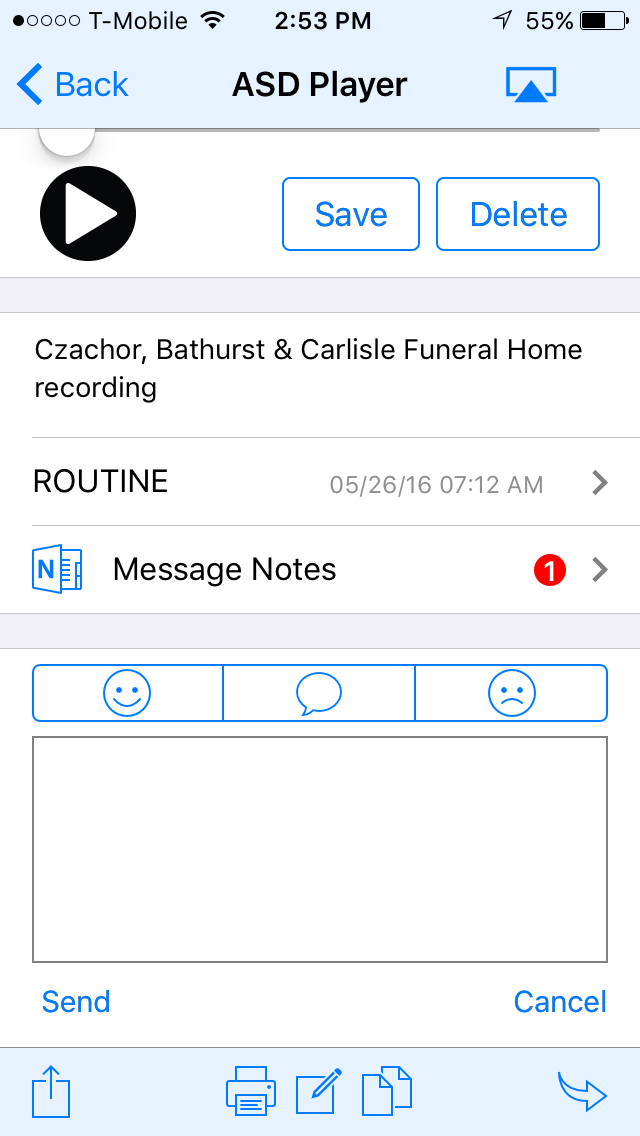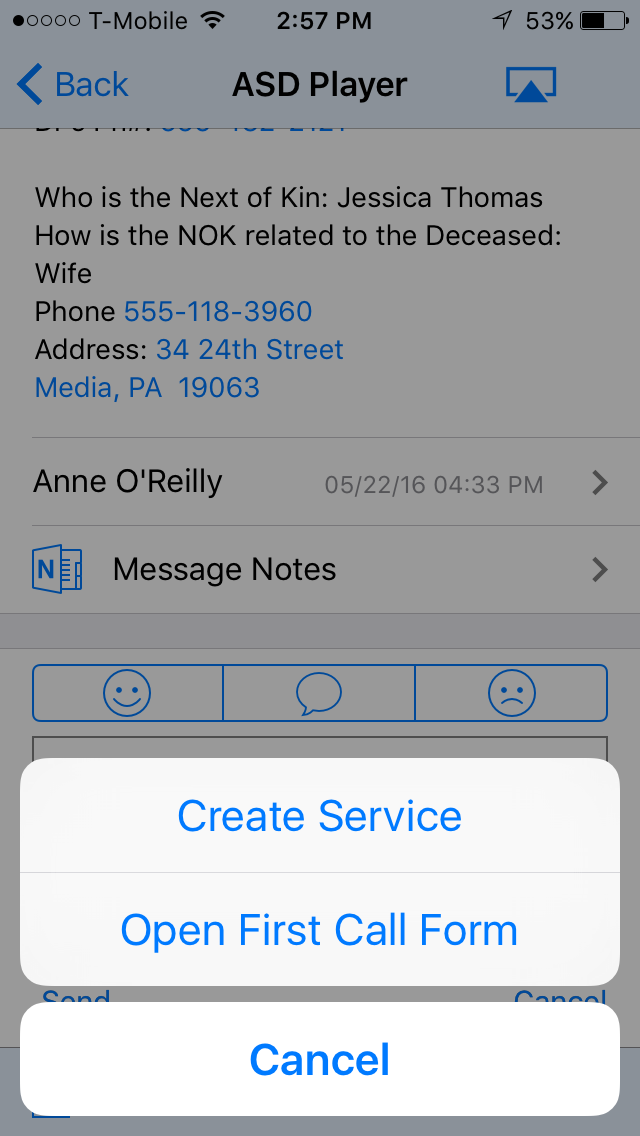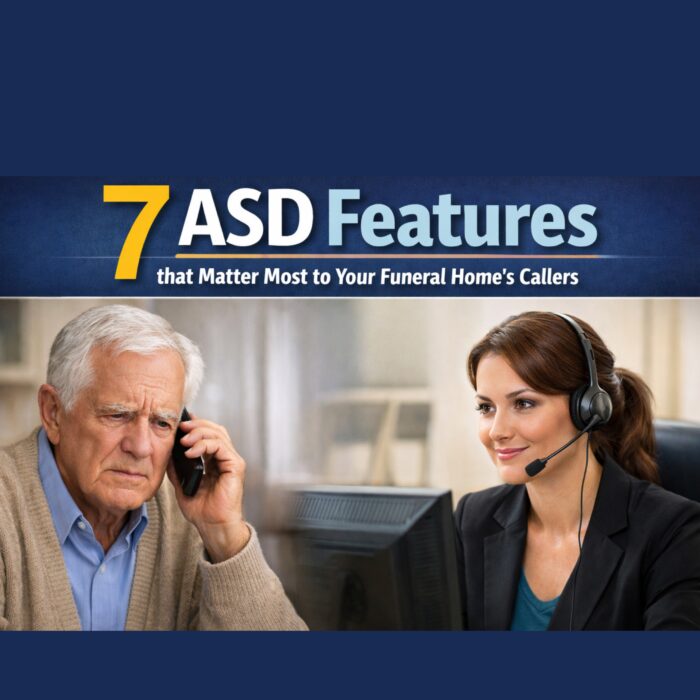At ASD, our Tech team is always working on ways to make life more convenient for funeral directors. This week, we wanted to take a closer look at some of ASD’s lesser-known features. While many of our technical tools were designed to appeal to all funeral homes, other tools are specialized solutions we have created in response to suggestions from our clients. When a funeral director shares a communication dilemma he or she has experienced, it provides the foundation for almost every new idea formed at ASD. In most cases, if one funeral home can benefit from a new technology, other directors will benefit from it as well.
We realize that funeral directors have limited time to learn new technology. To assist our clients with understanding all of the different technical options, we have worked to create many tutorial videos and written descriptions in addition to establishing a dedicated Client Solutions Department to explain all of our features. So often, we hear our clients tell us, “I didn’t know ASD could do that.” This is why we always encourage you to share your ideas. In many cases, we may already have a solution in place that can help you and if not, we will work to develop one. Receiving feedback from funeral professionals facilitates new innovations at our company.
Every funeral home operates differently and for this reason, some of our tools may be more beneficial to you than others depending upon your specific needs. We are committed to providing as much information to you as possible to help you decide what solutions work best for you and your staff. In the list below, we name some of ASD’s lesser-known features and explain how they evolved from suggestions we received from our clients.
7 ASD Features You Haven’t Tried Yet
1. Message Notes
Many funeral directors share on-call duties after hours. When a new message is received, communication issues can often arise when deciding who is responsible for responding to the call. For instance, if a death is reported and the first person listed as on-call is not the director who set up arrangements with the family, the funeral home may want to deviate from their schedule to ensure the family can talk to the director they know personally. After learning about this problem from a client, ASD updated our website and mobile app to include Message Notes.
When a message is received and the on-call director needs to let another employee know how it was handled, instead of making an extra phone call, directors can simply leave a note under the message on the ASD Mobile app or on myASD.com. The system can easily identify which director left the message and can even log multiple responses. By recognizing each individual contact person at the funeral home, Message Notes link every employee to a single communication center, allowing directors to conveniently share information about specific calls online. This helps enhance inner office communication so that everyone is always on the same page.
2. Web Forms
Recently, ASD has added a new feature to our suite of tools designed to help funeral homes empower their website. Directors currently using our FuneralSync feature have expressed the need for a Web Form monitor to make it easier for funeral home staff to quickly follow up on inquires from their website. Almost every funeral home has a ‘Contact Us’ form on their website, but how vigilant are you in monitoring these messages? With our Web Form feature enabled, the ASD Mobile app can alert you the moment a new form is submitted on your site. If you do not respond within a predetermined time, we can then follow up with a phone call, ensuring you do not miss an opportunity to serve a family in need.
3. Detailed On-Call Schedule
Many directors have described how chaotic things can become at a funeral home during busier times. We understand it can be difficult to remember to update your ASD on-call details with the myriad of other time-sensitive tasks you are juggling. Fortunately, our on-call scheduling options deliver simplicity to this problem. If your funeral home has a rotating on-call schedule, you can create a detailed schedule instead of calling ASD every day with your on-call information. This provides convenience, gives you one less thing to worry about at the end of the day and can save you a billable phone call.
Through ASD Mobile for iPhone and myASD.com, you can set a weekly or daily on-call status and even create a detailed schedule weeks into the future. We also provide a Calendar feature so you can view your on-call schedule as a weekly or monthly calendar anytime and confirm contact instructions are set correctly. These features ensure that the changing on-call information is updated automatically and the funeral home owner never has to worry about the proper protocol being followed. ASD can also provide additional options if needed, enabling the funeral home to designate both an on-call director and a transport service during certain times of day and have the schedule update automatically based on the type of call and time of day.
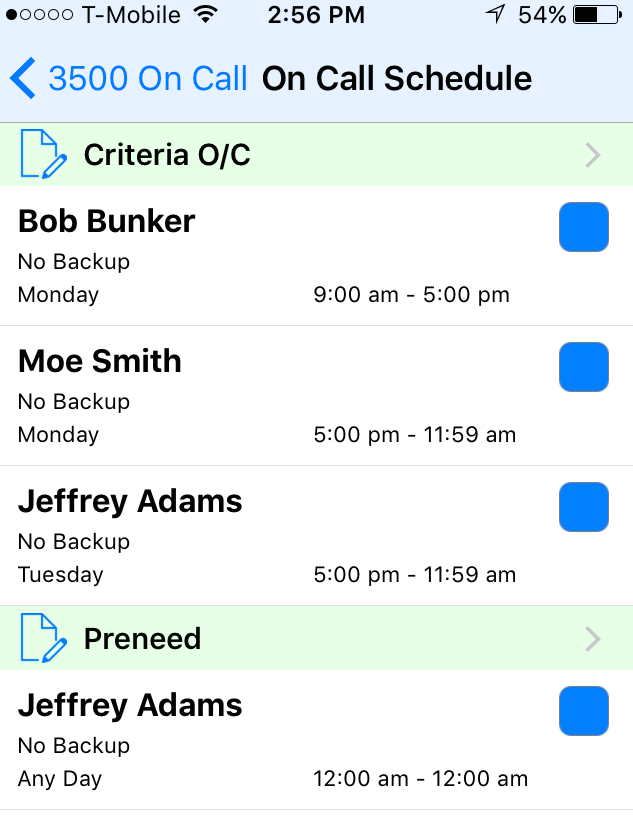
4. Web Users
ASD’s secure internal website allows funeral home staff to log in with their individual telephone number. This enhances message tracking between users, ensuring there is never any question as to which employee saved or deleted a message. In accordance with this update, we created a Web User feature so funeral home owners could give other employees access to ASD’s internal website. We understand that many funeral homes have employees who are never on call but still require access to call recordings and other information obtained by ASD.
Once you have logged on to the site with your web password, click ‘Web Users’ under the Data section of the navigation bar. Here you can add, edit or delete a web user to provide access to myASD.com. If there are multiple staff members who require access to the site but are not listed as on-call contacts, such as administrative support, you can create a single web user that all of these employees may use to log on. We recommend labeling the Web User ‘secretarial mode’ or something similar to avoid any confusion.
5. Local Establishments and Common Callers Tool
Many directors have expressed how important it is to offer personal service to callers who contact their funeral home. For this reason, we give every client access to a ‘Helpers’ Tool to quickly send ASD information on local establishments and details about common callers. By providing this data to ASD, our Call Specialists are better able to answer routine questions and provide a more local feel for your callers. Using this tool can also save you a great deal of time because you have fewer calls to return. The more information you provide us with, the better equipped our Call Specialists are to answer questions and represent your funeral home. You can access our Helpers feature from within ASD Mobile for iPhone or myASD.com.
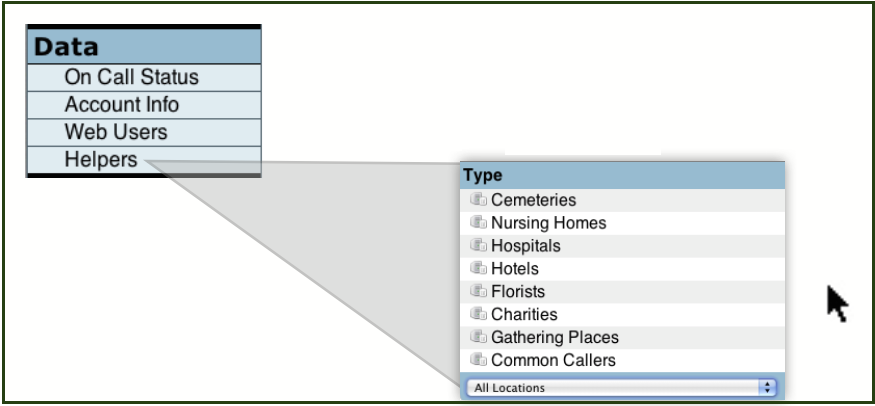
6. Bluetooth Call Playback
While attending funeral home conventions across the country, we have spoken to directors who spend a great deal of time behind the wheel of a vehicle. This led us to consider how we could integrate the ASD Mobile app with other technology to make our app more accessible when directors are on the road. With Bluetooth Call Playback, you can play the audio of any ASD call when the phone is connected to a Bluetooth device (such as a headset or car speaker). This is especially useful when driving because it allows you to keep your hands free while listening to messages. With the recent addition of our Deep Archive feature, you can listen to any ASD call within a 5 year period, and our Bluetooth Call Playback makes this much more convenient when you’re on the road.
7. “Make Service” Button
One of the most common reasons someone calls a funeral home is to inquire about service information for an upcoming funeral. To make it easier for directors to communicate this information to ASD, we created a “Make Service” button on ASD Mobile for iPhone and myASD.com. This tool enables you to quickly transfer information gathered on a First Call into ASD’s Service Editor, simplifying the process of sending us your obit details. To utilize this feature on our website, click on any First Call and you will see the ‘Make Service’ button at the top below the call recording. From ASD Mobile for iPhone, tap on the PDF icon located at the bottom of every message. An option will then appear asking if you would like to ‘Create Service.’ Tap this to copy data gathered on the first call into the app’s service editor.
Please note: While most of these tools are not yet available on ASD Mobile for Android, our Technical team is actively working to update our Android app to include these new enhanced features.
Are there any communication features ASD does not currently offer that would deliver efficiency to your funeral home? Please share your suggestions in the comments below. You can also contact us 24/7 at solutions@myASD.com or by calling 800-868-9950 ext 5.