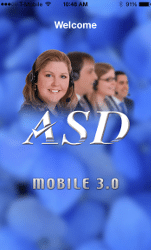Oct 27, 2014
The ASD Mobile 3 app is an enhanced, updated version of ASD’s NFDA Award-Winning Smartphone app. The app has been modified to include powerful new features, streamlined usability, and a fresh new look. Currently, the new version of our app is only available for iPhone users but we expect to release an Android version during the first quarter of 2015.
After releasing ASD Mobile 3 during the 2014 NFDA Convention on October 13th, ASD has been working to develop several new app features based on feedback from our clients. We wanted to give you a sneak peek of some of the new tools you can expect to find in our next app release.
Here are 5 new ASD Mobile 3 Features Coming Soon:
1. Listen to Recordings of Your Patched Calls
If you have logged into myASD.com lately, you may have noticed a new ‘Patched’ link in the Messages section. We expect to also add this section to the ASD Mobile 3 app within the next several weeks. The Patched section is a tool we have built that allows you to hear a complete recording of all calls that are directly transferred to you. The recording will include any communication that follows after our Call Specialist disconnects from the line. This allows you to follow up on any details from the conversation at a later time while evaluating your staff’s telephone etiquette. Our new Patched section will also include first calls that you intercept using ASD’s patented First Call Connect feature.
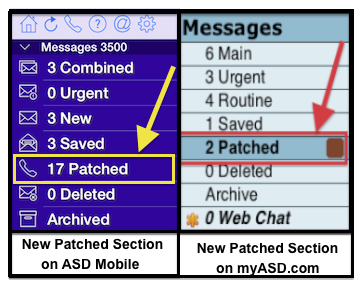
In addition to hearing calls that are patched to the funeral home staff, you will also be able to listen to recordings of any calls placed using our new MobileFH® feature. MobileFH® allows you to place a call to any number from your cell phone and display the funeral home’s number as your outgoing Caller ID. More than 500 funeral homes have already used this patent-pending feature since the app was released on October 14th. A patched call section ensures funeral directors can easily review and monitor calls that are made using MobileFH®.
2. Respond to Messages From the Lock Screen
Using ASD Mobile’s push notifications to reply to messages is the easiest and fastest way to notify ASD you received your message. Responding with a quick swipe to a push notification will also eliminate the need for a phone call from ASD. Now, this process is even further streamlined by allowing you to complete the same task without unlocking your phone. When the message is pushed to the lock screen, swipe left to display the save and delete buttons. Tap on either option to instantly let ASD know that the message has been received.
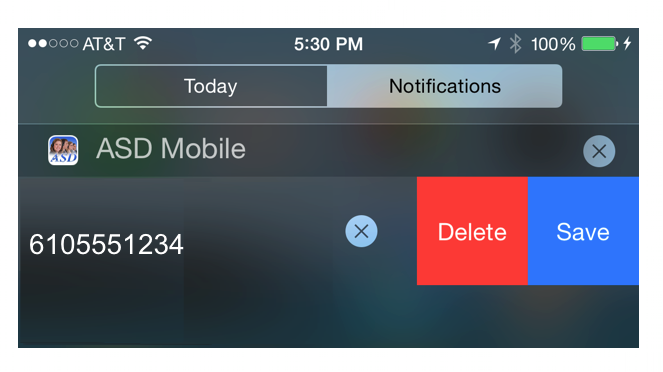
3. Access Your Account’s Usage Stats
Funeral homes that rely on our website to review and track their account’s usage statistics will now be able to take this information on the go. We have added a Usage Stats link to the new Billing section within ASD Mobile 3 that allows you to see the total number of calls answered by ASD during the current billing cycle. You can also see other important account details such as the number of text messages sent, the number of emails sent, the average number of rings and more. Transparency is paramount to everything we do here at ASD, which is why we want to make this information available to you through every available channel of communication.
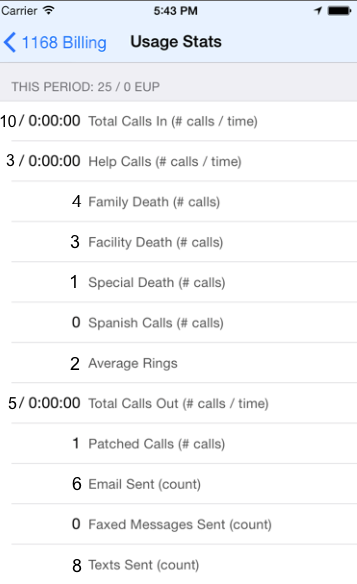
4. Change the Menu Background Color
Funeral directors speak to families everyday about personalizing their loved one’s services, so it’s no surprise that many would want the ability to personalize their mobile app experience. For this reason, we have added an option to the app that allows you to choose between eight different background options, or select a solid color as your background. In addition to this setting, there are several other app settings you can adjust to customize ASD Mobile 3. Visit the Settings area of the app to explore these options.
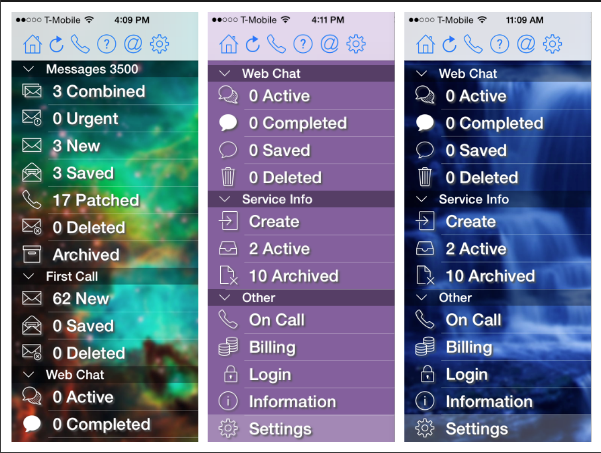
5. ASD Mobile 3 ‘Today Widget’
We have added a widget to our app that displays your account’s activity on the Today view. This is especially useful for funeral directors that utilize multiple apps to conduct business and would like to see all of their notifications appear in one location. You can tap on any account listed in widget to launch the app.
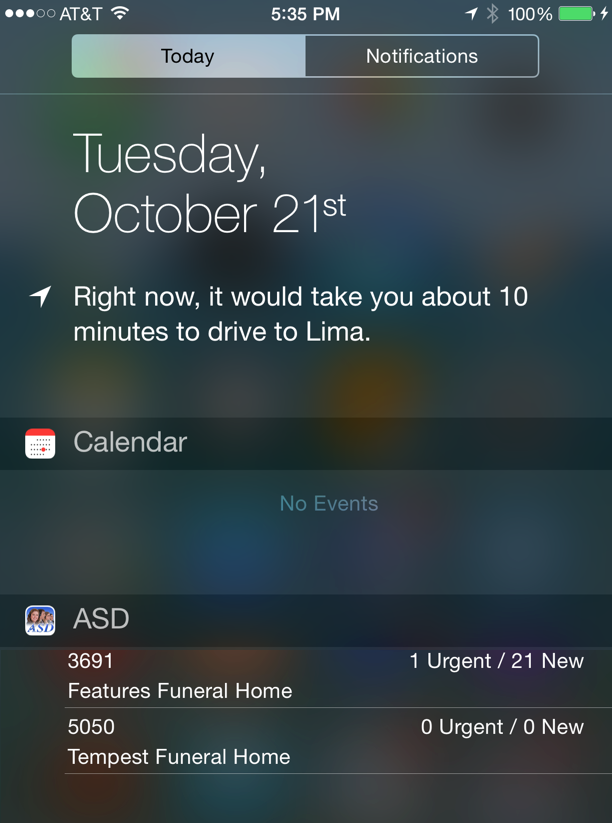
We are currently testing these features thorougly and expect to release the updated app to the App Store very soon. Your feedback drives every change we make here at ASD. If there is anything we can do to further enhance ASD Mobile 3, please email Support@myASD.com.
To learn about the other new features now available with ASD Mobile 3, including our patent-pending MobileFH® feature, click here.
About The Author
Jess Farren (Fowler)
Jess Farren (Fowler) is a Public Relations Specialist and Staff Writer who has been a part of the ASD team since 2003. Jess manages ASD’s company blog and has been published in several funeral trade magazines. She has written articles on a variety of subjects including communication, business planning, technology, marketing and funeral trends. You can contact Jess directly at Jess@myASD.com