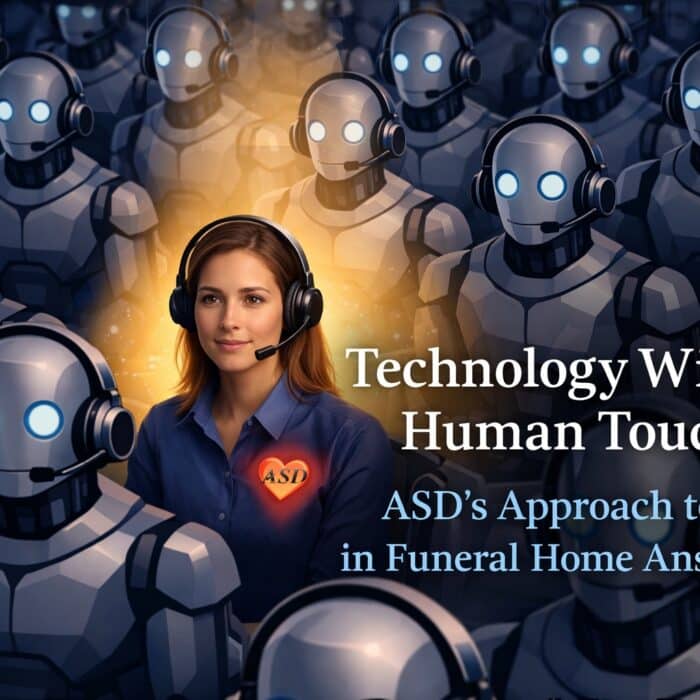Feb 19, 2013
The 24/7 demands of the funeral business have not changed significantly since the dawn of the profession. For decades, funeral directors have been waking from a deep slumber to provide assistance to families after the loss of a loved one. ASD understands that no service can ever replace the personal touch of a funeral director for a grieving family. We strive to develop new and innovative ways to provide you with convenience while handling the time-sensitive demands of your business. Here are 4 solutions ASD has created to assist you with handling those inescapable late night calls:
Create an On-Call Schedule
ASD’s custom-built communication systems allow you to make automatic changes to your funeral home’s on-call procedures. For instance, many funeral homes prefer to be contacted for all messages until a certain time of night when their on-call will automatically change to the more restrictive Death-Only option. Others use this option to revert their settings so that a different on-call staff member is contacted for messages after a specified time. These options will ensure that if your phone rings overnight, you will know immediately the call is regarding a recent passing. You can create a custom on-call schedule on the ASD Mobile app, by clicking the On-Call tab after logging in to myASD.com, or simply relay instructions to our Call Specialist when checking out. To learn more about ASD’s convenient check out options, click here.
Use ASD’s First Call Report
How many times have you experienced this scenario: it’s late at night, you’re not on call, but you can’t sleep because you know someone in your town is very close to passing away. Maybe it’s a family you have a very close connection to or have worked with for generations and every time you try to shut your eyes you worry that something could go wrong. ASD has created a solution for this problem that helps keep all funeral home staff on the same page at all times. Our First Call Report allows owners and managers to monitor all First Call activity handled by their on-call staff. After your on-call person receives a First Call, ASD will send complete details and a recording of the call to the owner’s or manager’s cell phone or email account. The First Call Report displays each step taken to reach your on-call staff and keeps clients on top of all business opportunities, even when others are on-call. For more information about ASD’s First Call Report, click here.
Reply to Messages via ASD Mobile, Text Message or Email
Many funeral homes have eliminated late night phone calls from ASD entirely by choosing to respond to messages with the ASD Mobile app or by replying to messages via text or email. Using this option, ASD will send you a push notification, text or email (depending on your preferences) and wait a predetermined number of minutes before dialing any number on your account to dispatch the message. This option combines the immediacy of an instant, automatic message containing all of the information obtained during a call with the convenience of time to respond. If you don’t have an opportunity to look at your phone, ASD will follow up with a phone call to make sure you got the message. Replying to messages via mobile app, text and email frees you from unnecessary phone disruptions while also reducing the funeral home’s billable phone calls. To learn more, click here.
 Use ASD Mobile’s Sound Preferences
Use ASD Mobile’s Sound Preferences
ASD recommends funeral professionals who use our app, ASD Mobile, enable push notifications to receive messages in a faster and more flexible format. With Push Notifications, you can use the app to control how, when and why you are contacted for messages and make changes anytime without speaking to a Supervisor. These changes are specific to your phone and will not affect other staff members at the funeral home. Choose from a selection of sound alerts and use the app to control what time of day the sound can be heard through the phone. You can also select a different sound for death calls and other messages. These options allow you to control exactly how you are notified if a call comes in overnight. To learn more, tap on the Miscellaneous tab on the ASD Mobile app and then tap ‘Help.’ Here you will see a list of frequently asked questions about using push notifications with ASD Mobile.
For more information on any of these features, please leave a comment below or contact us 24/7 at 800-868-9950 ext. 2.
About The Author
Jess Farren (Fowler)
Jess Farren (Fowler) is a Public Relations Specialist and Staff Writer who has been a part of the ASD team since 2003. Jess manages ASD’s company blog and has been published in several funeral trade magazines. She has written articles on a variety of subjects including communication, business planning, technology, marketing and funeral trends. You can contact Jess directly at Jess@myASD.com